
手把手教你做股权转让变更,一次性到位!
发布时间:2024-08-19 来源:http://www.daoshangbao.com/
1.打开自然人电子税务局首页,使用个人所得税APP扫码或输入账号密码的方式登录。
1. Open the homepage of the electronic tax bureau for natural persons and log in by scanning the code or entering the account password on the personal income tax app.
2.点击我要办税-税费申报-个人股权转让所得,进入“股权转让资料报送”页面。
2. Click on "I want to handle taxes - tax declaration - personal equity transfer income" to enter the "Equity Transfer Information Submission" page.
3.选择股权转让资料报送-点击确定
3. Select equity transfer information submission - click OK
4.系统弹出个人股权转让业务办理须知。请认真阅读办理须知与所需材料,勾选“我已阅读并知晓”-进入填报
4. The system will pop up the instructions for handling personal equity transfer business. Please carefully read the application instructions and required materials, check "I have read and am aware" - enter the filling process
5.依次录入基本信息、股权转让信息、收入和扣除信息、最后进行税款计算。标有红色星号(*)为必填项。
5. Enter basic information, equity transfer information, income and deduction information in sequence, and finally calculate taxes. Fields marked with a red asterisk (*) are mandatory.
1录入基本信息。录入被投zi企业统一社会信用代码,选择税款所属期、股权转让情
1. Enter basic information. Enter the unified social credit code of the invested enterprise, select the tax payment period and equity transfer situation
2录入股权转让信息。该部分由被投zi企业信息、股权转让方信息、股权受让方信息及附报资料等部分组成。点击-填写可填写相关股权转让信息;点击-上传可上传相关附报资料。
2. Enter equity transfer information. This section consists of the information of the invested enterprise, the information of the equity transferor, the information of the equity transferee, and the accompanying materials. Click - Fill in to fill in relevant equity transfer information; Click on 'Upload' to upload relevant report materials.
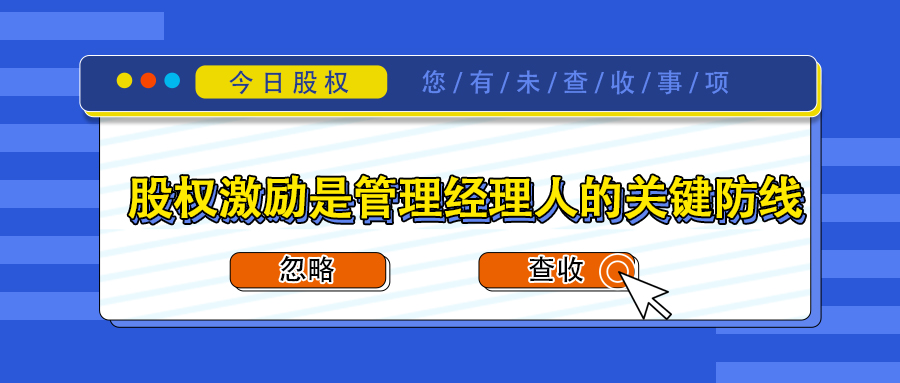
3录入收入与扣除信息。包括收入、税前扣除费用、准予扣除的个人捐赠支出相关信息。其中税前扣除费用中的投zi抵扣、准予扣除的个人捐赠支出为非必填项。核实无误后-下一步
3. Enter income and deduction information. Including income, pre tax deduction expenses, and personal donation expenses that are allowed to be deducted. The investment deduction and personal donation expenses that are allowed to be deducted in the pre tax deduction expenses are non mandatory fields. After verification, proceed to the next step
4税款计算。系统自动根据填报数据,展示本次计税明细及需缴纳的个人所得税。确认无误后点击-提交资料,股权转让信息提交至受让方进行核对确认(请您尽快提醒受让方进行查看确认)
4. Tax calculation. The system automatically displays the tax calculation details and the required personal income tax based on the filled in data. After confirming that there are no errors, click on "Submit Materials" and submit the equity transfer information to the transferee for verification and confirmation (please remind the transferee to check and confirm as soon as possible)
6.股权转让信息提交至受让方确认。如果受让方为自然人,需要其在自然人电子税务局(手机APP或WEB端)查看并确认信息。如果受让方为企业,需要其在自然人电子税务局(扣缴端或WEB端)查看并确认信息。
6. Submit the equity transfer information to the transferee for confirmation. If the transferee is a natural person, they need to view and confirm the information at the natural person electronic tax bureau (mobile app or WEB). If the transferee is an enterprise, they need to view and confirm the information at the natural person electronic tax bureau (withholding end or WEB end).
7.受让方确认信息后,就转到税务审核,一般在1-3个工作日会出结果,可登录任何一方自然人电子税务局查看审核结果。如果转让情况复杂,税局会call给转让方进行指导。
After the transferee confirms the information, it will be transferred to the tax audit, and the results will generally be available within 1-3 working days. You can log in to any natural person electronic tax bureau to view the audit results. If the transfer situation is complicated, the tax bureau will call the transferor for guidance.
8.如果受理状态为“税务机关审核通过”,则可以点击“发起申报”进入申报缴税环节。
If the acceptance status is "approved by the tax authority", you can click "initiate declaration" to enter the declaration and tax payment process.
9.登录国家税务总局电子税务局,自然人业务端口进去,申报印花税。
9. Log in to the Electronic Taxation Bureau of the State Administration of Taxation, enter the natural person business port, and declare stamp duty.